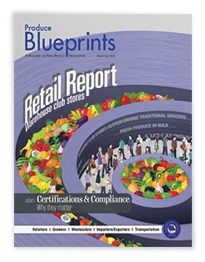With such slim margins, containing costs is an important goal for companies in the produce industry. Technology experts, however, stress that when it comes to information technology (IT), cost-cutting should not come at the expense of quality and security. “The produce business operates 24/7, so ensuring adequate IT coverage is a challenge,” confirms Mike Dodson, president and CEO of Fresno, CA-based Lotpath, a software development company and marketer of inspection, quality, and harvest-related apps. “It can drive up costs.”
That said, there are a number of simple tips that small to medium-sized produce companies can take to reduce or manage costs without making business-busting sacrifices.
#1 – THINK BEFORE YOU LEAP
Analyze your organization’s overall objectives before taking any specific steps to cut costs. “Information technology can be a real strength for a company,” comments Dave Donat, president of Produce Pro, Inc. in Chicago, a software solutions provider. He does, however, caution managers to “make sure the IT department is solving problems and not just doing computer things.”
There are two types of IT according to Donat: the first centers on hooking up computers, implementing firewalls, and upgrading networks, while the other is about business analysis, strategic thinking, and ensuring a company has the right tools. Mismanagement can be costly, especially if no one is accountable for purchases and maintenance. “You need someone in charge,” he asserts. “It doesn’t need to be a full-time job, and it often isn’t, but you need to have someone who is looking at everything from an IT perspective and not just as an afterthought. As an organization, you have to understand what you need.”
And as far as trying to keep costs low, Scott Sax, executive vice president of Travant Solutions, a consulting company and custom software developer observes, “Cutting costs just for the sake of cutting costs can be risky. You need to think through your company objectives and know you will still meet them.”
#2 – CONSIDER THE CLOUD
“Moving file storage and email to a cloud-based system is probably the biggest saver of time and money,” observes Dodson. With cloud-based services—also known as software as a service or SaaS—an organization pays for email and other office functions by the month, rather than investing in a server and maintaining and repairing it along the way. For example, many produce companies have made the transition from the server-based Microsoft Exchange to the cloud-based Microsoft Office 365 or similar solutions such as Google Office.
Microsoft Office costs $99.99 for a one-year subscription and includes usage on five PCs or Macs, five tablets, and five phones; has full versions of Word, Excel, PowerPoint, Outlook, and other software packages installed; has free technical support via phone or chat; and offers one terabyte of online storage each for up to five users. From an economic standpoint, this combination is often a better choice than buying hardware, software licenses for each user, tech support, cloud-based file backup, and other elements required for a server-based system.
“It all comes down to finances,” agrees Donat. “Don’t just look at the upfront costs, look at the total cost of ownership, including the upfront investment and the costs over the reasonable life. If it’s close, which it usually is, then it’s cool to go with the cloud.” He does offer one caveat, however: “You’d be surprised at how often connectivity is still an issue—if you’re going to the cloud, you need to have Internet that is 99.9 percent reliable.”
With such slim margins, containing costs is an important goal for companies in the produce industry. Technology experts, however, stress that when it comes to information technology (IT), cost-cutting should not come at the expense of quality and security. “The produce business operates 24/7, so ensuring adequate IT coverage is a challenge,” confirms Mike Dodson, president and CEO of Fresno, CA-based Lotpath, a software development company and marketer of inspection, quality, and harvest-related apps. “It can drive up costs.”
That said, there are a number of simple tips that small to medium-sized produce companies can take to reduce or manage costs without making business-busting sacrifices.
#1 – THINK BEFORE YOU LEAP
Analyze your organization’s overall objectives before taking any specific steps to cut costs. “Information technology can be a real strength for a company,” comments Dave Donat, president of Produce Pro, Inc. in Chicago, a software solutions provider. He does, however, caution managers to “make sure the IT department is solving problems and not just doing computer things.”
There are two types of IT according to Donat: the first centers on hooking up computers, implementing firewalls, and upgrading networks, while the other is about business analysis, strategic thinking, and ensuring a company has the right tools. Mismanagement can be costly, especially if no one is accountable for purchases and maintenance. “You need someone in charge,” he asserts. “It doesn’t need to be a full-time job, and it often isn’t, but you need to have someone who is looking at everything from an IT perspective and not just as an afterthought. As an organization, you have to understand what you need.”
And as far as trying to keep costs low, Scott Sax, executive vice president of Travant Solutions, a consulting company and custom software developer observes, “Cutting costs just for the sake of cutting costs can be risky. You need to think through your company objectives and know you will still meet them.”
#2 – CONSIDER THE CLOUD
“Moving file storage and email to a cloud-based system is probably the biggest saver of time and money,” observes Dodson. With cloud-based services—also known as software as a service or SaaS—an organization pays for email and other office functions by the month, rather than investing in a server and maintaining and repairing it along the way. For example, many produce companies have made the transition from the server-based Microsoft Exchange to the cloud-based Microsoft Office 365 or similar solutions such as Google Office.
Microsoft Office costs $99.99 for a one-year subscription and includes usage on five PCs or Macs, five tablets, and five phones; has full versions of Word, Excel, PowerPoint, Outlook, and other software packages installed; has free technical support via phone or chat; and offers one terabyte of online storage each for up to five users. From an economic standpoint, this combination is often a better choice than buying hardware, software licenses for each user, tech support, cloud-based file backup, and other elements required for a server-based system.
“It all comes down to finances,” agrees Donat. “Don’t just look at the upfront costs, look at the total cost of ownership, including the upfront investment and the costs over the reasonable life. If it’s close, which it usually is, then it’s cool to go with the cloud.” He does offer one caveat, however: “You’d be surprised at how often connectivity is still an issue—if you’re going to the cloud, you need to have Internet that is 99.9 percent reliable.”
If you do have a server and it’s seven or more years old, it’s time to start examining the cloud versus server equation, since having an old server is a big risk, according to John Ahlberg, founder and chief executive officer of Waident, a technology support, management, and strategy consultancy in Glen Ellyn, a suburb of Chicago.
Some companies, he notes, are reluctant to move to the cloud for perceived safety reasons, though this is changing as some auditors are demanding companies use the cloud, even in industries such as securities and banking.
Another issue that sometimes prevents a move to the cloud is the challenge of making existing proprietary, server-based systems work seamlessly with the new cloud-based services.
Ahlberg agrees with other technology experts that the cloud is usually a less expensive option, especially for a smaller company. The nuances of the decision-making process, he contends, “are usually about the business function and not the cost.”
#3 – OPT FOR OUTSOURCING
Consider outsourcing your day-to-day IT tasks. “If you’re spending almost nothing on IT support, paying us $2,000 a month might seem expensive,” says Ahlberg, adding, “some companies are spending more than they should on IT, and others are not spending nearly enough. If your nephew is your IT person and comes in once a month, you’ll probably save money and do it better through outsourcing.”
Ahlberg believes one on-staff IT person is almost never optimal for a smaller company, since the tasks involved—thinking about strategic issues, hardware and software purchases, and serving as a help desk, for example—all require very different skills. Further, even taken together, the duties rarely add up to a full-time job. There also tends to be a lot of turnover among IT staffers and a resulting lack of documentation that causes problems during the transitions.
Outsourcing often saves 25 to 40 percent compared to paying for a full-time person, Ahlberg estimates. Reasons for the difference range from external consulting firms easily identifying areas where costs can be cut to the fact that most consultants devote only the time needed by each client.
“The hourly rate is higher, but it’s cheaper in the long run,” agrees Sax. “Don’t beef up your salary bench unless you need to.” Yes, $150 to $170 per hour for outsourcing might sound expensive, but the time spent per client may only be five or ten hours per week, which translates to far less than having a full-time IT specialist on staff. If specific software must be built, he suggests outsourcing, and says the help desk function can be outsourced as well. Lastly, for companies of 50 employees or less, Sax believes having an on-staff ‘IT guy’ isn’t really necessary.
If a company is on the fence between hiring an IT professional or outsourcing, Dodson recommends a thorough cost-benefit analysis of the available options. “Really shop around,” Dodson suggests. If leaning towards an in-house IT person, he says to think outside the box due to the often high pay of IT personnel. For example, hiring a part-time student from a local college’s IT department could provide low-cost expertise in return for job experience.
Donat cautions, however, that while the help desk, software troubleshooting, and hardware setup portions of the IT function can be outsourced, the business analysis end is better handled in-house. This part of the equation “will be expensive to outsource,” he states. “You need someone who really knows the company.”
#4 – SOFTWARE FIRST
Look for cost-containment opportunities in hardware and software purchases. “Always select your software first,” stresses Donat, which drives all other needs. Once software decisions are made, networking, hardware, and/or cloud services can follow. Donat notes that Produce Pro clients who have bought new servers before approaching the company to buy its software often discover compatibility issues.
Sax concurs: “Focus on homogeneous technology.” He says having one integrated software solution, or at least multiple packages that work together seamlessly, will reduce costs over time. He points out that IT personnel sometimes have their own preferences, leading to a combination of open source, .NET, Java, and several other types of applications, rather than a suite of solutions built to work together. “They can be made to talk, but should they be?” he asks.
When it comes to hardware purchases, some experts advise investing in higher-end equipment. “When you purchase computers and servers, buy near the top,” counsels Sax. “Not necessarily the very best, but powerful enough so you can grow with it for five to eight years or more. It should be expandable to keep up with you as you grow.”
Others believe hardware purchases can be a good place to cut costs, as long as they still meet business objectives. Laptops tend to take a beating during daily use. “Buy the least expensive laptop you can buy, as long as it has the specs you need,” Ahlberg says, noting that a $300 to $400 machine typically rivals one going for $1,500. “Even the most mediocre laptop is 10 times what you need.”
Ahlberg also notes that some companies give all employees laptops as their default computer. But desktop computers tend to be less expensive, faster, more reliable, and stay in the office, so are less likely to be damaged or stolen. “It’s a better solution if the employee doesn’t have to be mobile,” he explains. Similarly, consider carefully before moving to tablets. “It’s a totally different tool, so you need to think through how to best use it. You can’t just force tablets into your existing processes and procedures.”
Sax counsels that being methodical about analyzing your objectives, processes, and the necessary features before making any purchases, either internally or with outside help. “Do not let sales people control the process,” he emphasizes. “Many times, a vendor will steer customers in a certain direction and, during implementation, customers find [the system or equipment] doesn’t do what they want it to do.”
#5 – BEGIN WITH ‘THE BASICS’
Sometimes reducing IT costs can be as simple as looking at the phone bill. “No one ever calls the phone company,” Ahlberg quips, yet some of his clients have reduced their phone costs by about half, just by selecting a new data plan. The cost of an outdated plan can add up when a company issues 30 or 40 smartphones to its employees.
Meanwhile, changing vendors, reducing smartphone usage limitations, and switching desk phones to VOIP (voice over internet protocol) are all potential ways to reduce or contain costs. Internet service should receive the same analysis, to ensure the fastest and most cost-effective connectivity possible.
“It’s more about flexibility and putting your dollars in a better place,” Ahlberg concludes. “Every year, look at what you’re doing, challenge it, question it, and see if there’s a different or better way.”