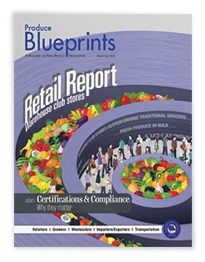If you do have a server and it’s seven or more years old, it’s time to start examining the cloud versus server equation, since having an old server is a big risk, according to John Ahlberg, founder and chief executive officer of Waident, a technology support, management, and strategy consultancy in Glen Ellyn, a suburb of Chicago.
Some companies, he notes, are reluctant to move to the cloud for perceived safety reasons, though this is changing as some auditors are demanding companies use the cloud, even in industries such as securities and banking.
Another issue that sometimes prevents a move to the cloud is the challenge of making existing proprietary, server-based systems work seamlessly with the new cloud-based services.
Ahlberg agrees with other technology experts that the cloud is usually a less expensive option, especially for a smaller company. The nuances of the decision-making process, he contends, “are usually about the business function and not the cost.”
#3 – OPT FOR OUTSOURCING
Consider outsourcing your day-to-day IT tasks. “If you’re spending almost nothing on IT support, paying us $2,000 a month might seem expensive,” says Ahlberg, adding, “some companies are spending more than they should on IT, and others are not spending nearly enough. If your nephew is your IT person and comes in once a month, you’ll probably save money and do it better through outsourcing.”
Ahlberg believes one on-staff IT person is almost never optimal for a smaller company, since the tasks involved—thinking about strategic issues, hardware and software purchases, and serving as a help desk, for example—all require very different skills. Further, even taken together, the duties rarely add up to a full-time job. There also tends to be a lot of turnover among IT staffers and a resulting lack of documentation that causes problems during the transitions.
Outsourcing often saves 25 to 40 percent compared to paying for a full-time person, Ahlberg estimates. Reasons for the difference range from external consulting firms easily identifying areas where costs can be cut to the fact that most consultants devote only the time needed by each client.
“The hourly rate is higher, but it’s cheaper in the long run,” agrees Sax. “Don’t beef up your salary bench unless you need to.” Yes, $150 to $170 per hour for outsourcing might sound expensive, but the time spent per client may only be five or ten hours per week, which translates to far less than having a full-time IT specialist on staff. If specific software must be built, he suggests outsourcing, and says the help desk function can be outsourced as well. Lastly, for companies of 50 employees or less, Sax believes having an on-staff ‘IT guy’ isn’t really necessary.
If a company is on the fence between hiring an IT professional or outsourcing, Dodson recommends a thorough cost-benefit analysis of the available options. “Really shop around,” Dodson suggests. If leaning towards an in-house IT person, he says to think outside the box due to the often high pay of IT personnel. For example, hiring a part-time student from a local college’s IT department could provide low-cost expertise in return for job experience.
Donat cautions, however, that while the help desk, software troubleshooting, and hardware setup portions of the IT function can be outsourced, the business analysis end is better handled in-house. This part of the equation “will be expensive to outsource,” he states. “You need someone who really knows the company.”