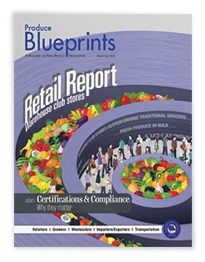#4 – SOFTWARE FIRST
Look for cost-containment opportunities in hardware and software purchases. “Always select your software first,” stresses Donat, which drives all other needs. Once software decisions are made, networking, hardware, and/or cloud services can follow. Donat notes that Produce Pro clients who have bought new servers before approaching the company to buy its software often discover compatibility issues.
Sax concurs: “Focus on homogeneous technology.” He says having one integrated software solution, or at least multiple packages that work together seamlessly, will reduce costs over time. He points out that IT personnel sometimes have their own preferences, leading to a combination of open source, .NET, Java, and several other types of applications, rather than a suite of solutions built to work together. “They can be made to talk, but should they be?” he asks.
When it comes to hardware purchases, some experts advise investing in higher-end equipment. “When you purchase computers and servers, buy near the top,” counsels Sax. “Not necessarily the very best, but powerful enough so you can grow with it for five to eight years or more. It should be expandable to keep up with you as you grow.”
Others believe hardware purchases can be a good place to cut costs, as long as they still meet business objectives. Laptops tend to take a beating during daily use. “Buy the least expensive laptop you can buy, as long as it has the specs you need,” Ahlberg says, noting that a $300 to $400 machine typically rivals one going for $1,500. “Even the most mediocre laptop is 10 times what you need.”
Ahlberg also notes that some companies give all employees laptops as their default computer. But desktop computers tend to be less expensive, faster, more reliable, and stay in the office, so are less likely to be damaged or stolen. “It’s a better solution if the employee doesn’t have to be mobile,” he explains. Similarly, consider carefully before moving to tablets. “It’s a totally different tool, so you need to think through how to best use it. You can’t just force tablets into your existing processes and procedures.”
Sax counsels that being methodical about analyzing your objectives, processes, and the necessary features before making any purchases, either internally or with outside help. “Do not let sales people control the process,” he emphasizes. “Many times, a vendor will steer customers in a certain direction and, during implementation, customers find [the system or equipment] doesn’t do what they want it to do.”
#5 – BEGIN WITH ‘THE BASICS’
Sometimes reducing IT costs can be as simple as looking at the phone bill. “No one ever calls the phone company,” Ahlberg quips, yet some of his clients have reduced their phone costs by about half, just by selecting a new data plan. The cost of an outdated plan can add up when a company issues 30 or 40 smartphones to its employees.
Meanwhile, changing vendors, reducing smartphone usage limitations, and switching desk phones to VOIP (voice over internet protocol) are all potential ways to reduce or contain costs. Internet service should receive the same analysis, to ensure the fastest and most cost-effective connectivity possible.
“It’s more about flexibility and putting your dollars in a better place,” Ahlberg concludes. “Every year, look at what you’re doing, challenge it, question it, and see if there’s a different or better way.”